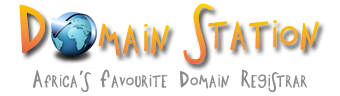In your cPanel click the link to CGI Center under the Software/Services Menu near the bottom.
Then click the link called counter this will open a new window where you can configure the counter
Look toward the middle where it says Please Select Style:
Choose any one and click preview toward the bottom center this will show you an example at the bottom right of the page
once you have found one you like then click on the HTML button this will put the code at the bottom of the page.
Just copy that page to where you want it to appear in your website.
Heres the code for your site it's the default one so you may want to look at the different styles to see which you like.
<img src="/cgi-sys/Count.cgi?df=yourname.dat|display=Counter|ft=6|md=5|frgb=100;139;216|dd=A">