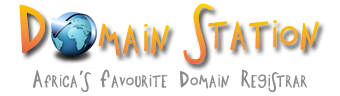Backup your site
- Login to your old cpanel and click "backup"
- Once in backup click "download a home directory backup" This will backup all your email accounts, files, and a few other things. It will not backup your mysql databases.
- If you have any mysql databases you will download them now.
- If you have any Alias/ Filter Backups download them.
You have now backed up your entire site.
Restore your site
- Login to your new cpanel and click "backup"
- Under "restore a home backup" Click "Browse" and find the home backup you have you have already downloaded, and click upload.
- Do the same for your mysql databases.
- Do the same for your Alias/Filters.
You have now restored your entire site.