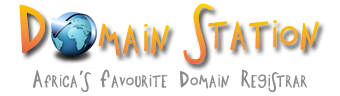1 - Request a password reset here then type in your account email and hit Submit button
2 - Put in your security question answer (if Applicable) and hit Submit buttom
3 - Next you will receive a password reset link via your account email to click on to go to the password reset page
4 - Next on the password reset page type in your new password twice and save changes (if your browser asks to update password choose yes)
5 – Click the Click here link to continue directly in to your client area